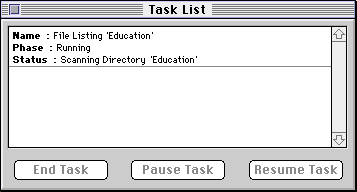
In order to let you see the tasks that OAT is performing, OAT has a Task List Window:
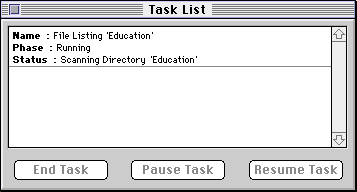
This window lists the current tasks (application threads) that are running. There are also a few invisible tasks, however these are mostly maintenance threads that keep the application working, and hence they aren't shown in the list.
As can be seen in the screenshot above, a File List task is running. There are three things you can do with a task (once you've selected it):
You can also pause or restart a task. This is useful if you want to see the status line of a task that executes very quickly, or if you need make some adjustment in order that the task will work correctly.