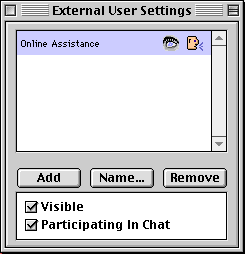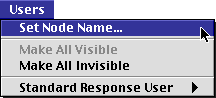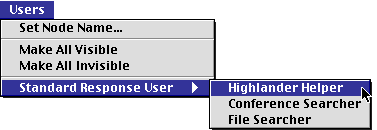Index
Index
TeleFinder Pseudo Users
- Overview
- Setting Up
- Sending Mail
- Standard Notifier User
- Caveats
Overview
Online Assistant for TeleFinder uses a system of computer-controlled BBS users
in order to communicate with real users using the system.
These users appear in the Online Users List in TeleFinder User in the same
manner as other BBS users, but their BBS Node Name is different.
Many of OAT's features may be accessed by sending instant messages (IMs) to
the pseudo users, and they will reply with the appropriate responses.
Setting Up
OAT comes pre-configured with one pseudo user named 'Online Assistant', which is
connected on the node called 'Special Connection'. You can change the settings
for your pseudo users by using the External User Settings window in OAT.
- Show the External User Settings window by choosing Show User Settings
from the Window menu in OAT.
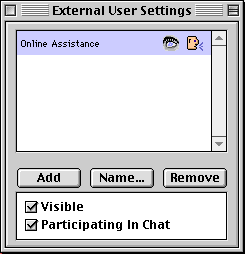
- Click Add to add a new pseudo user
Adding a user also creates a mailbox for the user and a user account in
User Manager. This is so users can send mail messages to the pseudo users
- After selecting an existing user:
- Click Name to change their name
- Click Remove to remove the user
- Check or uncheck the Visible checkbox to make the user
visible (and therefore available) to real BBS users
- Check or uncheck the Participating in Chat checkbox to make
the user visible but either not available for communication (ie advertise
the user's presence, but don't let anyone talk to it)
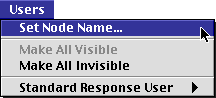
You can also change the node name that the pseudo users use by selecting Set Node
Name from the Users menu.
Sending Mail
In addition to sending instant messages to the pseudo users, BBS users can also send mail messages to the pseudo users and the users will carry out any actions as if the message had been sent through an instant message.
The message should be on the first line of the email message body. The subject line is ignored, and responses are still by instant message, assuming the user is online at the time.
Standard Notifier User
If you have more than one Pseudo Online User, you must select
which user you want to send messages for such utilities as User Notification and Mail Notification.
Do this by selecting the user name from the Standard Response User submenu under the Users menu:
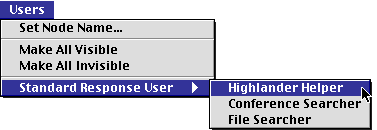
Caveats
The only advantage of having more than one online user is that you can name them differently
and make it easier for your users to see what they can do.
eg Conference Searcher, File Searcher and Highlander Helper.
 Main Index | Local Index
Main Index | Local Index