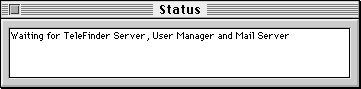
You can open the log file at any time (even while OAT is running) with any good text editor that can open files read-only (eg BBEdit Lite).
Each line of the log consists of a date and time pair and then the logged data. You will also notice some other, non-standard lines as well. These are generated while OAT is starting and stopping, as well as at the end of a File Search Engine task, in which case a summary of the Search Engine's performance is recorded.
An example log file entry is shown below:
28/1/97 1:14 am - Imported message 'Jonathan Paisley 28/1/97.1' to topic 'Apple Developers'The above (single) line shows that OAT automatically imported the message with filename 'Jonathan Paisley 28/1/97.1' into the Mailing List topic 'Apple Developers' at 1:14 am on 28/1/97.
After each day, OAT will move the current log file into a folder called 'Log Files' (which will be automatically created if it does not exist) and create a new log. The current log will always be called 'Online Assistant Log' and will reside in the Online Assistant for TeleFinder application folder.
If you want to review the logs from other days, simply look inside the 'Log Files' folder.
Many of the items which are added to the log are also shown in the Status Window when they occur. By watching the Status Window (in the background, for example), you can see what OAT is up to.
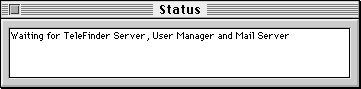
OAT used to mail (compressed) copies of the log files back to the developers in order to automatically discover bugs, however we have stopped this practice in the latest release because of the large number of files we are now collecting.