User Types
In addition to any named user, there are three "special" users; Default User, Hilited User, and Self. These special profiles can not be removed, but they can be modified.They're use is as follows:
- Default User - applies to messages that appear from any user that does not have a specific profile setup.
- Hilited User - applies to any user that does not have a custom profile and has been hilited using the Hilite pop-up menu. See the section "Multi-User Chat" for information about hiliting.
- Self - applies to messages from yourself.
Add, Change, Remove
To add a new profile for a user, click in the "Add" button. To modify a profile for an existing user, select a name and click in the "Change" button. To delete a profile from the list, select a name and click in the "Remove" button.
Editing a Profile
The following is the window used for editing a chat user profile: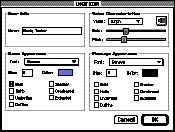
User Info
In the "User Info" section, enter the user's name in the "Name" field. This field can not be modified for specials users; default, hilited, or self.Name Appearance
In the "Name Appearance" section, specify how a chat window will display the user's name. The font, size, color, and style attributes can be specified.Message Appearance
In the "Message Appearance" section, specify how a chat window will display the user's text. The font, size, color, and style attributes can be specified.Voice Characteristics
In the "Voice Characteristics" section, specify what voice will be used be used for this user when "Voices On" is selected in a Chat window. A specific voice can be chosen, and the rate and pitch of the voice can be specified. Use the audio button to hear a sample of the voice. In order to support voices, Apple's Plaintalk must be installed.