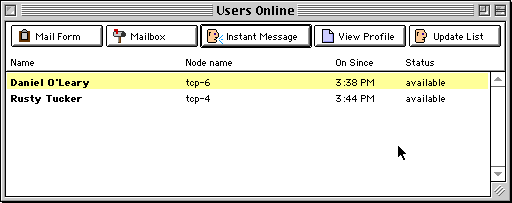The buttons above the list of users provide the following capabilities.
- Mail Form - Use the "Mail Form" button to pop open an
addressed mail form to the selected user.
- Mailbox - Use the "Mailbox" button to get the "Drop-box"
for the selected user.
- Instant Message - Use the "Instant Message" button to open
a window that will allow you to chat privately with a given
user.
- View Profile - Use the "View Profile" button to open a
window displaying information about the user. The user must
create a profile for this information to be available.
See the "Using the Pub Folder" section for information on how to create your own profile.
- Update List - Use the "Update List" button to refresh the
listing of users online.