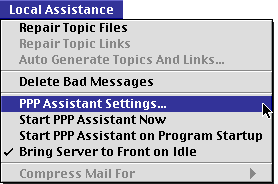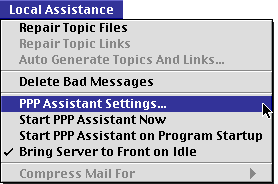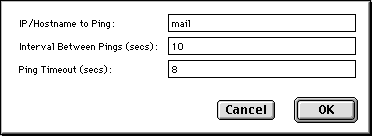Index
Index
PPP Assistant
- Overview
- Requirements
- Setting Up
- Operation
Overview
PPP Assistant is a special feature of Online Assistant for TeleFinder that makes it easy to manage a leased-line dialup PPP connection.
It ensures that if the PPP connection fails for some reason, the PPP link is reset and the modem will redial your provider. In addition (particularly relevant with Open Transport) it will reset your TCP/IP BBS nodes, the web server and Mail Server's TCP/IP services after the connection has been re-established.
Main Index | Local Index
Requirements
PPP Assistant needs either FreePPP/MacPPP 2.5 or later or (strongly recommended) Open Transport/PPP 1.0 or later.
Using Open Transport/PPP means that the PPP Assistant is able to determine the status of the link properly, as well as providing reliable redialling if an error occurs during dialling (eg bad handshake, busy or no answer).
Main Index | Local Index
Setting Up
In order to configure PPP Assistant, choose PPP Assistant Settings from the Local Assistance menu.
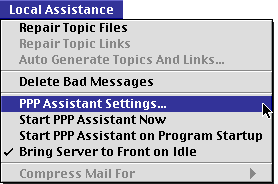
The following dialog box will appear:
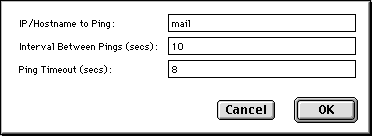
You must enter the following information:
- IP/Hostname to Ping
-
The address of a local host (on your ISP's network) to ping in order to check
that the connection is still up.
- Interval Between Pings
-
The interval (in seconds) between attempts to ping the remote host
- Ping Timeout
-
The amount of time the program will wait before deciding that the ping has
not been returned.
In order to start PPP Assistant (once), select Start PPP Assistant Now from the Local Assistance menu. If you would like PPP Assistant to start with OAT, check Start PPP Assistant on Program Startup from the Local Assistance menu.
PPP Assistant can be stopped by clicking on the task in the Task Window and selecting End Task.
Main Index | Local Index
Operation
- When PPP Assistant starts, it first opens MacTCP and attempts to open the PPP connection
- If opening MacTCP fails, then PPP Assistant will abort
- Once MacTCP is up, the host name entered in the PPP Assistant Settings is resolved
- The remote host is pinged periodically and if it fails three times in a row
the connection will be forced closed
- Once the connection is closed, the following things happen:
- All nodes whose names begin with the letters 'TCP' are put offline
- Mail Server's TCP/IP services are stopped
- The link is re-opened
- Once the link is back up, the following things happen:
- All nodes whose names begin with the letters 'TCP' are put online
- The TeleFinder Web Server is reset
- Mail Server's TCP/IP services are started
 Main Index | Local Index
Main Index | Local Index