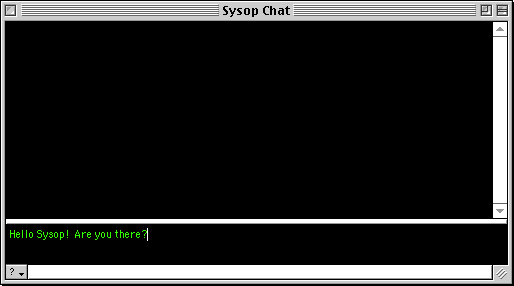You can use Chat anytime you are on-line. Chat is possible during Background file transfers but not during ZMODEM file transfers.
Sending a Chat Message
To send a message, type text into the window. All typed characters will appear in the lower half of the window. Press 'return' or 'enter' to send the text. Your message will appear in the upper half of the message, just as the Sysop will see it. If the Sysop is available, anything typed by the Sysop will also appear in the upper half of the window.
Chat Options
The "Options" pop-up menu in the lower left corner of the chat window works as described in the section "Using Multi-User Chat."