Personal Web Sites
TeleFinder's Personal Web Sites feature lets you designate accounts of your BBS that may setup and maintain their own website. This is very useful for Schools, User Groups, Intranet websites and anywhere you want distributed administration of various web sites served by a single computer.These personal sites are separated from your main web site so that there is no possibility of one interfering with the other.
TeleFinder will not use Gateway (CGI) programs in a personal web site. Only the system administrator may install CGI's and these must be in the Primary Root directory or one of it's subfolders. This helps insure that only well behaved applications are installed on your server.
Turn on the Web Space privilege
First, go into User Manager, turn ON "Allow Web Space" for the Users that you want to have Web sites.
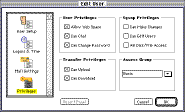
The "Allow Web Space" setting is in User Manager's Privileges pane. To display this pane, hi-light a user name, then select the "Edit Record" command to open the "Edit User" dialog. Then click on the "Privileges" icon.
This creates a folder called "Web Space" in their TeleFinder BBS mail box folder, and sets a flag so that TeleFinder knows the user has permission to provide web pages.
Upload HTML and Graphics
From this point on these users can log on to the BBS, upload HTML and GIF's into the Web Space folder to create and manage their own web site.The default page for the user's web spaces must have the same root name as the main Default Page. TeleFinder follows the same file type search sequence in user directories as the main directory.
Web browsers can access the personal Web Site using a URL in the following format:
<http://bbsdomainname/~user_name/>
The tilde beginning the "path" portion of the URL tells TeleFinder to look in the user's Web Space folder for the requested files. If the tilde character is unavailable on your keyboard, substitute '%7e'.
If spaces exist in the user's login name, replace them with underscores (_) to conform with HTTP specifications.
Image Links
Users can link to graphics you've installed in the Server's primary Web Space folder by putting a forward slash (/) at the start of the path in the URL. Files coming from the user's own Web Space folder should begin with the file name directly.For example:
<img src="tfdesktop.gif"> this pulls "tfdesktop.gif" from the user's root ("Web Space") directory.
<img src="/tfdesktop.gif"> this pulls "tfdesktop.gif" from the Primary root "Web Space" directory.
Using this technique you can create a common store of graphics for your users to use as icons, buttons, and backgrounds, and save disk space.

May 14, 1997 -- ©Copyright 1997, Spider Island Software