Realms
You can configure TeleFinder's Web Server to password protect areas of your web site so that they are accessible to certain users. Realms cannot be setup for "Personal Web Sites."TeleFinder uses User Manager as its single source for all names and passwords. Since this is the case you can make all of your realms the same ( i.e.: bbs ). This way the user only needs to enter his name and password once to access any permitted areas at your entire site.
The actual security is derived by matching the name of the user's Access Group, with a list of Group Names permitted to access a directory and its subdirectories. This makes it easy to create multiple levels of access, yet have it transparent to the user, just like it is with TeleFinder's BBS.
Since User Manager is the name/password source, TeleFinder needs to be linked to it. The linking is automatic if User Manager is already running when the Web Server starts.
Defining a Realm
TeleFinder's realms are based on "partial URL's." Each partial URL protects a full directory and it's contents and subdirectories. For example: the full URL to the Magic Eight Ball sample is: "http://your.domain.com/samples/8ball/" The partial URL is /samples/8ball/, so that will become the part we use as the Realm's URL path. We want to make this available only to users who are part of the "Basic" Access Group, so Basic will be the only Group Name in the Access Group list.Select the "Server Settings" command from the Web menu. Then click on the "Realms" icon to open the Realms pane.
Create a new Realm
In the realms pane click on the Add button. This opens the "Realm" dialog.
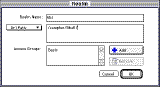
Use the "Realm" dialog to enter the following information:
Select "URL Path:" from the pop-up menu. This is the safest and most efficient Realm method. It protects a directory and it's subdirectories.
Enter "bbs" in the Realm Name field.
Enter "/samples/8ball/" in the URL Path field.
Then click in the "Add" button. Use the Open dialog to select the "Basic" Access Group. Then click in the OK button to add Basic to the Access Groups list. Finally, click in the Realm dialog's OK button to add it to the Realms list.
URL Path and Match String Methods
TeleFinder offers two methods for determining if a request is in a given realm: URL Path, and Match String. The URL Path method compares each request to see it begins with the URL Path in the Realm entry.The URL Path comparison is very efficient and can be used to support a very large number of Realms without affecting server performance.
The Match String method searches each request to see if the "match string" is contained anywhere within the request. This method must be used for Plug-in's admin URLs.
The Match String method is less efficient and relies upon a consistent file naming.

May 14, 1997 -- ©Copyright 1997, Spider Island Software