Please note that OAT really prefers to be running on the same machine as all the other programs. The processor time that OAT consumes is very little (check it out with a program like Monitor), even when performing tasks like the File Listing.
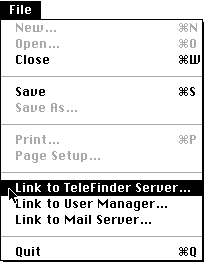 Setting OAT to link to the required programs is very easy. Simply select each of the 'Link to...' items from OAT's File Menu and select the appropriate program.
Setting OAT to link to the required programs is very easy. Simply select each of the 'Link to...' items from OAT's File Menu and select the appropriate program.Immediately after OAT is launched, if it cannot find the application it was last linked to, it will attempt to link to the first matching application it can find on the local machine. This process will only function once per launch, however, so if one of the linked applications is quit and a new one (with a different name) used in its place, you will have to relink. Incidentally, this is the same was as TeleFinder Server operates with its links to User Manager.
You will be able to see which links are currently available and which are not by looking at the Status Window. The Status Window will be empty if all the links are valid, otherwise it will list the applications that cannot be found. If the link has been established, and the linked program has only just opened then the display may take a few seconds to show the reconnected link.
Note: If you change to a new version of any of the required applications, you will probably have to relink in OAT. This is because the filename usually changes with each release. To avoid this problem, it is reccommended that you always name your current server software with generic names.